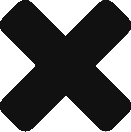Financio Makes Accounting Easy For You
Easy To Use
Know Your Cash Position
Check Your Business Health
Send Invoices & Manage Debtors
GST Compliant
Ensure Your Inventory Is Never Empty
How To Apply PSG
Here are the steps you can take when applying for PSG:
Get Quote
Find the best pre-approved digital solution and get a quotation from the pre approved vendor.
Submit
Submit an application on the Business Grant Portal (BGP) . You will need to register for a CorpPass account to transact on the portal.
Pre-Approved Digital Solutions
Find the best pre-approved digital solution package for you:
Productivity Solution Grant (PSG) - Package Up To 50% Grant
Premier subscription for 1 year for unlimited users
S$1,308 w/GST
(IRAS Compliant, PEPPOL-ready with full E-Invoice functionality)
- Basic consultation
- Financio starter setup
- Setup chart of accounts
- Migration advice for new or existing business setup and operations 4 training
- Introductory training on Financio cloud accounting (remote)
*Financio Pre-Approved PSG Package prices listed here are rounded figures including 9% GST.
*For the purpose of PSG claims, actual quotes and invoices to customers will reflect the exact prices with 2 decimal places.
PSG Frequently Asked Questions (FAQ)
Enterprise Singapore (ESG) supports business entities that are:
- Registered/incorporated in Singapore
- At least 30% local shareholding
- Company’s Group Annual Sales Turnover of not more than S$100 million, or Company’s Group Employment Size of not more than 200 workers
- Purchase/lease/subscription of the Equipment or IT Solutions must be used in Singapore
The company must not have:
- Made any payment to a supplier, vendor or third party in relation to the purchase/lease/subscription of the IT solutions or equipment
- Signed any contract with a supplier, vendor or third party in relation to the purchase/lease/subscription of the IT solutions or equipment
The following entities do not qualify for government grants support:
- Charities, Institutions of Public Characters (IPCs)
- Religious Entities
- Voluntary Welfare Organisation (VWO)
- Government agencies and subsidiaries
Unless otherwise stated, only the actual purchase/lease/hire cost of the pre-approved equipment or pre-approved IT solutions package is supportable. This excludes other related administrative fees/charges, e.g. delivery fees, installation.
To apply for the PSG, companies will have to:
- Visit GoBusiness Gov Assist to access the list of supportable solutions and identify relevant solutions that they may want to procure
- Obtain quotations from pre-approved vendors (unsigned). IT solutions and vendors have been pre-qualified under the grant
- Company should not have signed any contract or made any payment before submitting the PSG application
- Submit an application at www.businessgrants.gov.sg. Companies will need to have a CorpPass account to transact on the BGP
Companies can submit more than one PSG application depending on business needs. However, support can only be extended for one package per solution category per deployment location. Supportable applications include:
- The purchase of one unit of either an equipment/IT solution per deployment
- Subsequent purchase of the IT solutions to be deployed at a different location
Note that for Remote Working Solution categories ("Online Collaboration Tools" and "Virtual Meeting Tools"), each business entity may only be supported for one application per category.
Applications are processed within 4-6 weeks from the submission of all required information. Companies are strongly encouraged to submit their applications ahead of time to account for the application outcome and/or processing duration required.
An email will be sent to the company’s contact person with the status of the submitted grant application. Alternatively, Applicants may log in to the Business Grants Portal (BGP). Under the “My Applications” section, they can view the status of their grant application by toggling between the tabs (Drafts/Processing/Actions Required/Completed). Reminder emails will also be sent when the application is returned for further clarifications. Applicants may make the necessary clarifications via BGP. Inactive applications may be withdrawn by ESG.
Disbursement of the PSG grant will be credited directly to the company’s bank account through GIRO. The completed GIRO form must be verified by the company’s bank and submitted to ESG before the company’s claim request. For multiple claims, the GIRO form is only required during the submission of the first claim. The company will need to submit a new GIRO form if there are changes to the company’s account details.
An email will be sent to the email address stated on the Business Grants Portal (BGP) to confirm the transaction.